Posted in : Azure, Citrix, Citrix Cloud, Microsoft, Virtual Workspace Av Jonas Agblad Översätt med Google ⟶
3 years ago
To be able to scale has never been this important, when the load is situated in the cloud the cost savings is substantial and to be perfectly honest, its about time we use what we need, not more, not less, just the right amount!
When facing important questions like carbon footprint and what you can do about it, its really really hard and expensive if you have your own Datacenter. Fortunately Microsoft (among others) have set the bar really high in making a a positive change for the environment, witch make the change to Cloud easier than ever. But for this to be a reality for you, it needs to be cost effective and worth your while.
At Xenit we have built a Service based on moving your workplace to the cloud called Virtual Workspace, where we, at Xenit, take care of the infrastructure, making sure it’s up to date, keep it Secured and at the same time user-friendly for the end-users. This is possible due to the uniquely high competence in this specific area, and this is our way to best utilize our knowledge!
My series of blogposts will have bits and pieces from this service, I hope you find them helpful!
Part 1 (Load-based & Logon-storm)
Part 2 (Dynamic Session Timeout) – Comming soon
Part 3 (WEM) – Comming soon
Citrix Autoscale
Lets dive in the different settings Citrix Cloud Autoscale is offering and how you can use them.
Tip 1: Load-based & Logon-storm
Capacity Buffer
The third tab (Load-based Settings) is where you have one of the most important settings for your Citrix Autoscale, something called ”Capacity buffer”, this determine how much of the total load you need to always be available, if that number is getting lower than the value you set, it will fire up a new Target to make sure it always have that capacity buffer. Basically what this means is, the value you set, must be enough for the Autoscale to completely starta a new target ready for new users, based on how you configure your machines they do need some minutes before completely ready to accepting new logons. This means that the value you set must be enough for new target to boot up. Unfortunately most businesses start the day at the same time for all users, meaning this Capacity Buffer need to be big enough to handle a logon-storm. As you can figure out, during the rest of the day, you are not going to scale very efficiently. However, we have an elegant solution for this, keep reading.
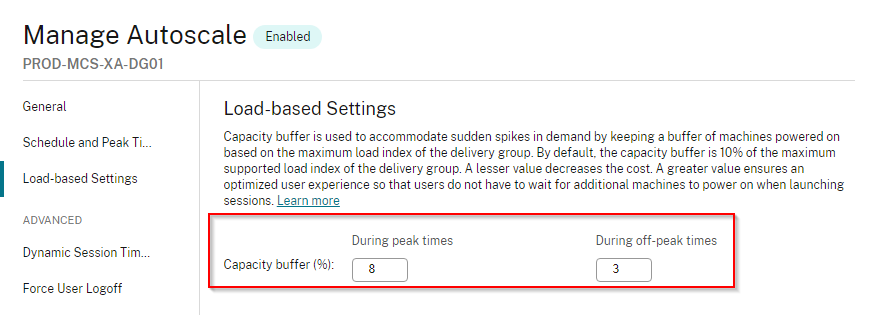
Machines always ready
Below is an example of a setting where you can manually edit how many targets is going to be available and when. This does not scream Autoscale very well :), but bellow settings combined with the Capacity Buffer forms a really good scaling. You probably already figured it out but I will explain it anyway.
You probably have good idea on how many machines you would need to take the load of the logon-storm, so by manually specifying that amount of machines under that period of time, the trick is to only specify a short period of time, an hour or two, after that it should be zero. Now you have enough machines to take on a logon-storm, and after 2 hours the capacity buffer will take over, this enables you to have a much lower Capacity buffer and a great scaling. If you have a public holiday your machines will start for 1-2 hours then shut off.
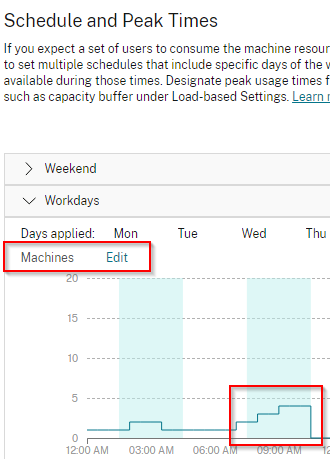
Peak times
An important addition to this is the possibility to scale your environment differently during on or off peak. You can set a much lower capacity buffer size during offpeak making sure you save $ when minimal users are using the environment.
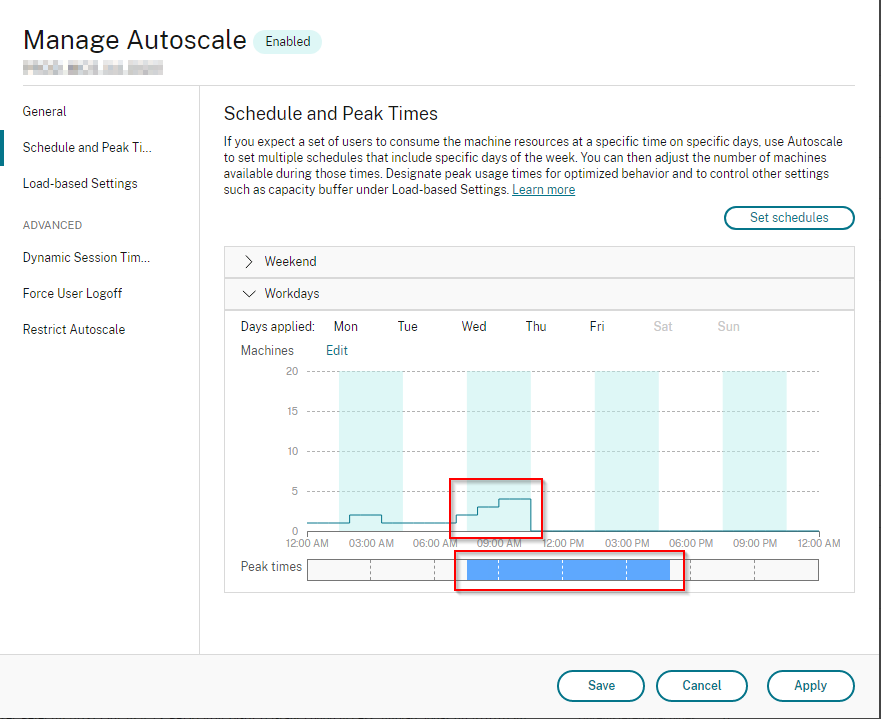
I hope this has been helpful and don’t hesitate to contact me if you have any questions or thoughts. Since your time is valuable, and you may not have time to figure out how to migrate to the cloud, take a look at our services.
Tags : autoscale, Azure, Citrix, Citrix Cloud, Citrix Cloud Services, cost, Virtual Workspace
Personlig rådgivning
Vi erbjuder personlig rådgivning med författaren för 1400 SEK per timme. Anmäl ditt intresse i här så återkommer vi så snart vi kan.


Add comment