Posted in : Intune, Microsoft, Powershell Av Tobias Sandberg Översätt med Google ⟶
8 months ago
In this blog post series we talk about Robopack, maybe the best third-party tool for managing and automating applications in Microsoft Intune. If you haven´t read the other post, please check them out here.
Robopack – When application management is fun and easy
Robopack – Use Radar Tracking and say goodbye to CVEs

Robopack also has an API integration available which can be used in a lot of different ways, mainly for use in automation I would say. To use the API integration you need to create a API key in the Robopack API intergation interface here.
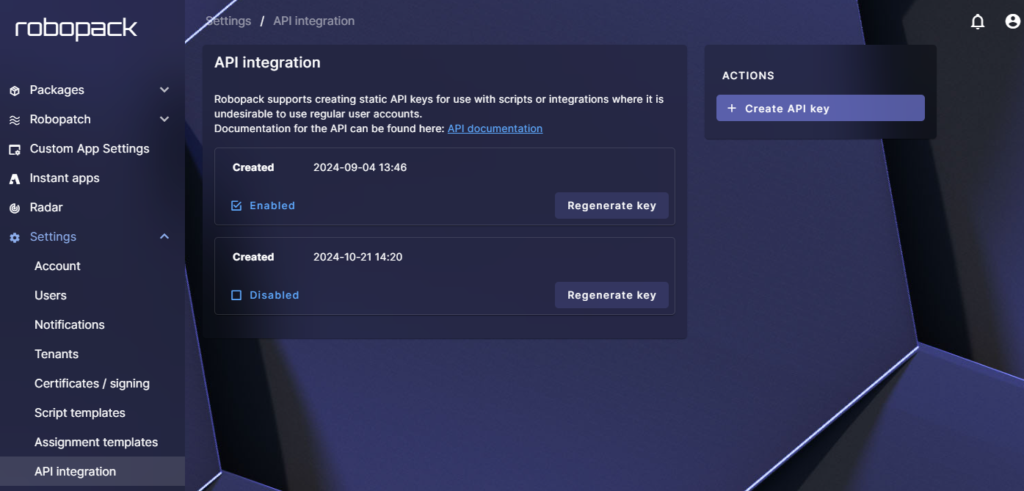
Robopack provides a good documentation page here.
Here is a couple of examples from my own brain:
- For use in a application ordering form to showcase all apps that are available in the Instant Apps section
- Automate the whole deployment process from ordering an application, getting the app approved and to see it available in the Company Portal or as a required application to a specific group
- An automation to download an application ”IntuneWin”, ”SourceFiles” and ”PSADT” files to a backup location (e.g. SharePoint). See the Powershell script example below on how to download the files to your local machine
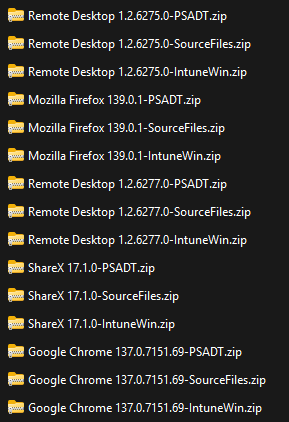
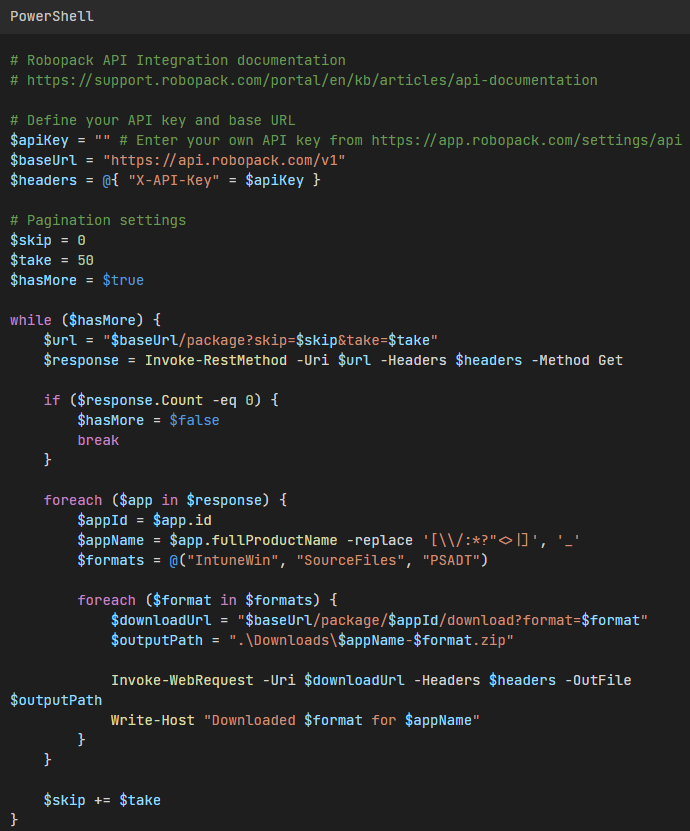
We at Xenit AB in Gothenburg (Sweden) are we are both MSP and Reseller of Robopack so please contact us (tobias.sandberg@xenit.se or jonas.back@xenit.se)if you want to have more information about Robopack, are interested in buying licenses or want some consulting help in setting up and managing Robopack for your organization. Or go ahead and create a free trial directly if you want to try it our yourself.
Tags : #Application, #Script, API, Application management, Applications, Automating, Automation, Intune, Microsoft, PowerShell, Robopack, Third-party, third-party tool
Personlig rådgivning
Vi erbjuder personlig rådgivning med författaren för 1400 SEK per timme. Anmäl ditt intresse i här så återkommer vi så snart vi kan.


Add comment