Posted in : Microsoft, Windows Av Sebastian Stegrin Översätt med Google ⟶
4 years ago
Microsoft PowerToys is a set of tools made for Windows that aren’t built-in from scratch.
All of my blog posts has a reason behind it and this case isn’t any different. At my work computer I have 3 displays, on one of them I always have the same applications in the exact same position. The annoying thing is that every time I restart my computer I have to re-organize the applications again. That’s why I’m happy when PowerToys was announced because this application solved the issue for me, and also some other things that I didn’t even know was an issue before.
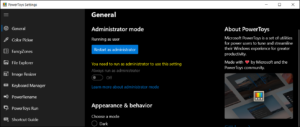
To start with, here is a list of all functions built in into PowerToys.
Color Picker
A lot of times I have been in need of knowing a specific color (HEX) code.
By clicking Win + Shift + C when using PowerToys you will get a pointer at which you can aim at the desired color on your screen to get your color code.
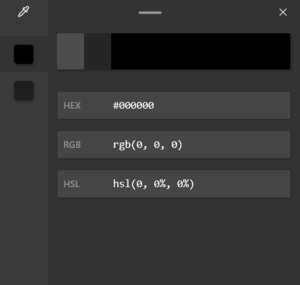
Fancy Zones
With the help of Fancy Zones you can create your own layout on your display that will be saved even if you restart your computer. I always use this to organize Microsoft Teams and Your Phone-application on one display.
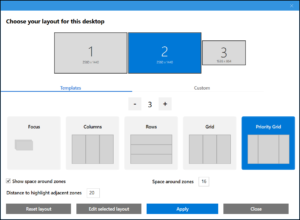
File Explorer
The only settings that you can change in the File Explorer is to enable preview of vector graphics (.svg & .md).
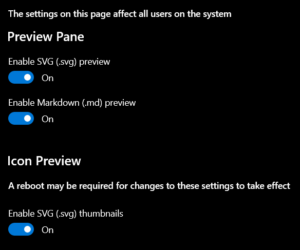
PowerRename
PowerRename is one of those functions that I as an IT technician use very often, maybe not daily, but very often when you handle files as a bulk.
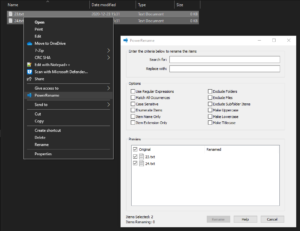
There are some other functions such as Image Resizer and Keyboard Manager, but those are functions that I don’t use myself and therefore do not feel the need to mention it.
I hope that you will give this tool a go since it gives you a bunch of tools that’s free and doesn’t contain any ads or so since it’s made by Microsoft.
You can download PowerToys here: https://github.com/microsoft/PowerToys/releases/
WinGet
-
WinGet install powertoys
Tags : Feature, powertoys, Windows, Windows 10
Personlig rådgivning
Vi erbjuder personlig rådgivning med författaren för 1400 SEK per timme. Anmäl ditt intresse i här så återkommer vi så snart vi kan.


Add comment