Posted in : Exchange, Microsoft Av Joel Jerkin Översätt med Google ⟶
7 years ago
In a recent case with one of our customer we had an issue with mail flow that wasn’t working as expected for one of the Exchange 2016 server in the environment.
Starting Exchange Management Shell gave us the following error message:
Connection to remote server MBX01.contoso.local failed with the following error message. : [ClientAccessServer=MBX01.contoso.local,BackEndServer=MBX01.contoso.local,RequestId=<id>,<TimeStamp=<date and time>] [FailureCategory=Cafe-SendFailure]
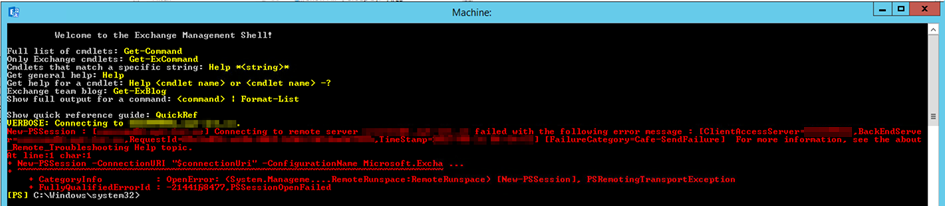
After some troubleshooting we found multiple error events in the System-eventlog with EventID 15021, HttpEvent.
An error occurred while using SSL configuration for endpoint 0.0.0.0:444. The error status code is contained within the returned data

One of the ports Exchange 2016 uses is TCP\444 for it’s Back End IIS Web Site. Looking in IIS Manager and the Exchange Back End site, we found that there wasn’t any SSL certificate selected for https on port 444.
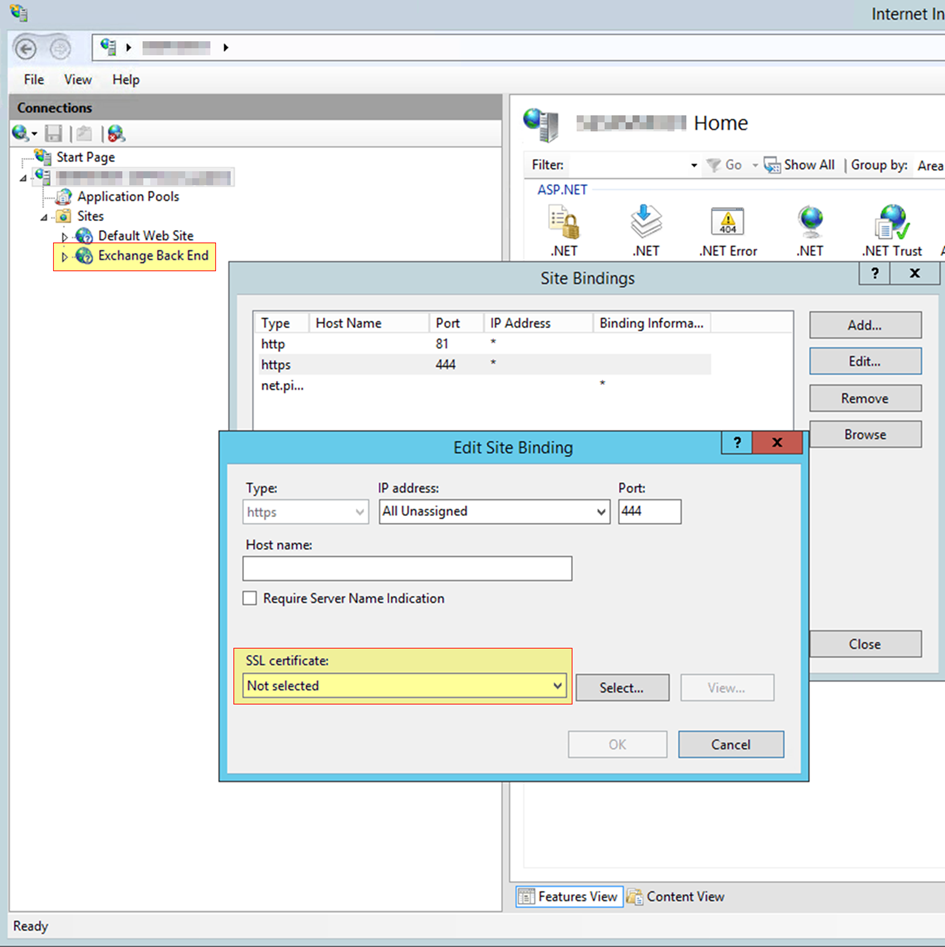
Verifying with another Exchange 2016 server, there should be an SSL certificate selected here and it’s the self-signed Microsoft Exchange certificate.
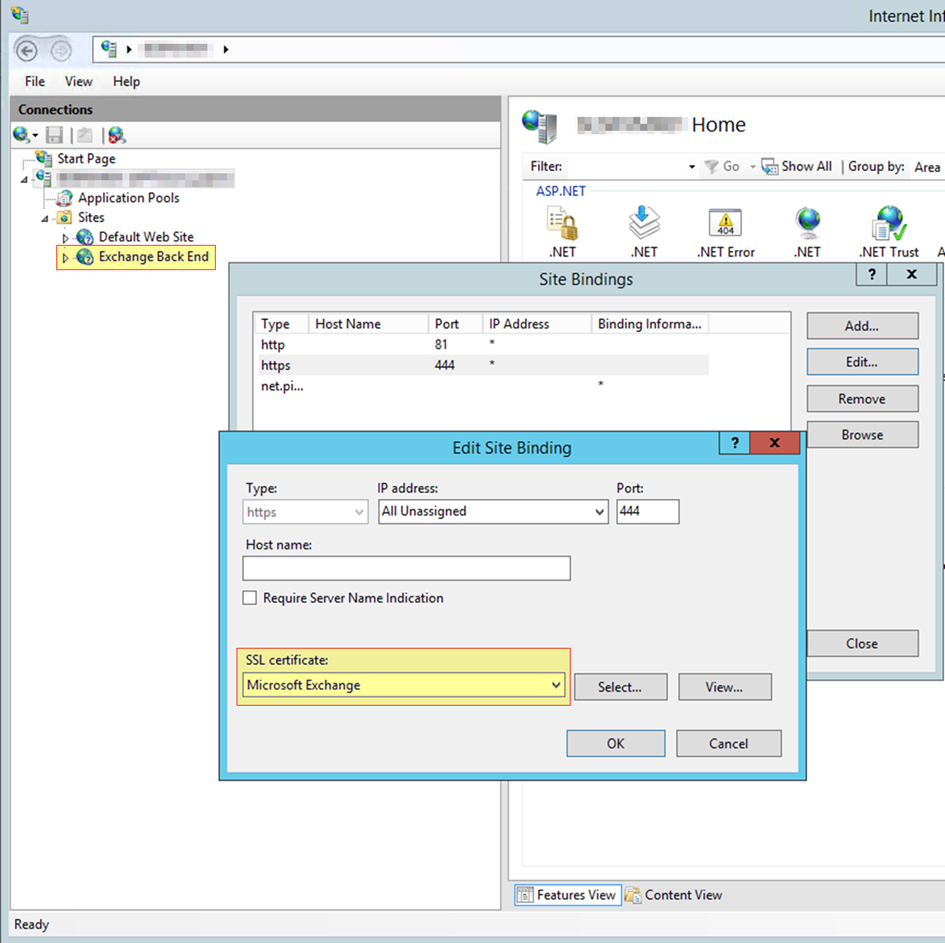
After we selected the certificate and restarting the IIS service running iisreset (or you can reboot the server) the mail flow started to work again.
Tags : Exchange, Exchange 2016, Exchange Server
Personlig rådgivning
Vi erbjuder personlig rådgivning med författaren för 1400 SEK per timme. Anmäl ditt intresse i här så återkommer vi så snart vi kan.


Add comment