Posted in : Microsoft, Office 365, Teams Av Joel Jerkin Översätt med Google ⟶
7 years ago
Yesterday Microsoft made one of the most request feature for Microsoft Teams general available, Guest Access for external users.
Guest access allows you to add people from outside your company and organisation to a team, so they can participate in chats, join meetings, collaborate on documents and more.
At the moment, anyone with an Azure Active Directory (Azure AD) or Office 365 work or school account can be added as guest in Teams. Microsoft will later on add the ability to add anyone with a Microsoft Account (MSA), like Outlook.com or Live.com.
Enable Guest Access
To enable Guest Access in Microsoft Teams, an Office 365 Administrator will have to logon to Office 365 Admin Center and go to Microsoft Teams under Services & add-ins and change Settings by user/license type to Guest and turn the feature On.
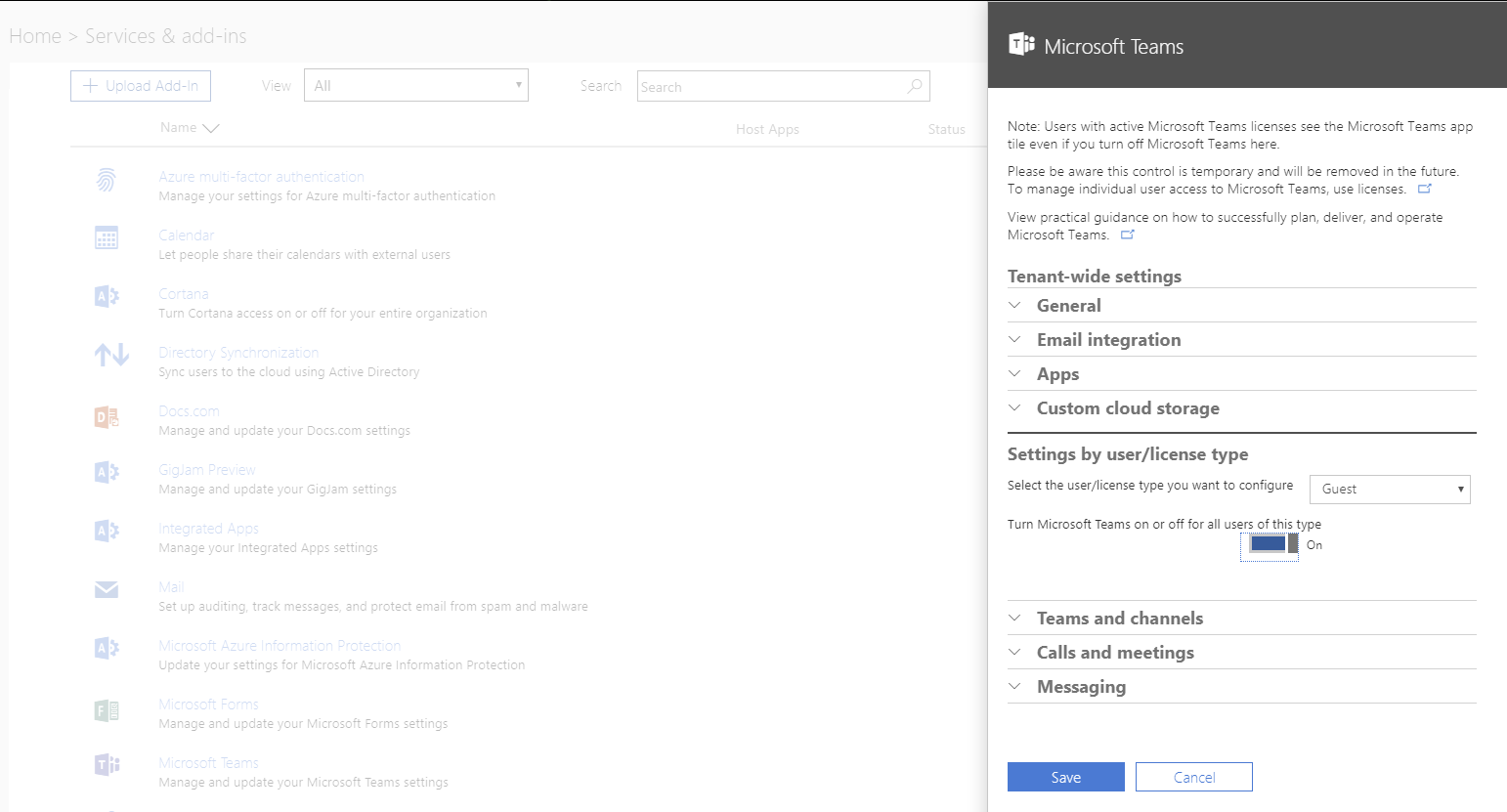
Inviting a guest
To invite a guest user to a team, just add the user as you normal do by entering the email address:

Tags : Microsoft, Microsoft Teams, Office 365
Personlig rådgivning
Vi erbjuder personlig rådgivning med författaren för 1400 SEK per timme. Anmäl ditt intresse i här så återkommer vi så snart vi kan.
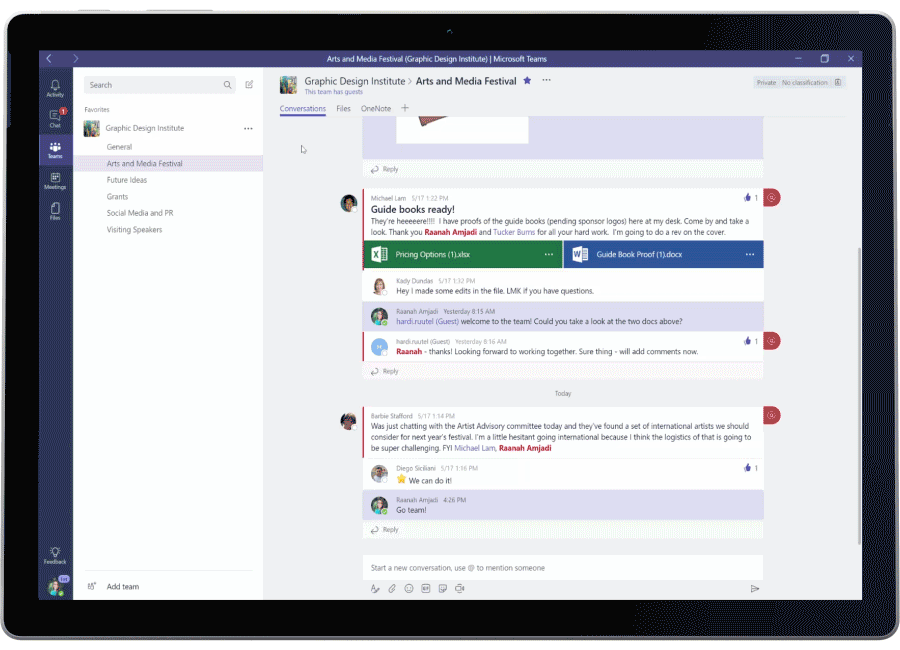


Add comment