Posted in : Exchange Av Joel Jerkin Översätt med Google ⟶
6 years ago
Yesterday Microsoft released a new version of .NET Framework, 4.7.2 and it’s showing up as an important update in Windows Update.

For Exchange Servers it’s important that you don’t install this update as this version, at this time, is not part of the support matrix for Exchange Servers:
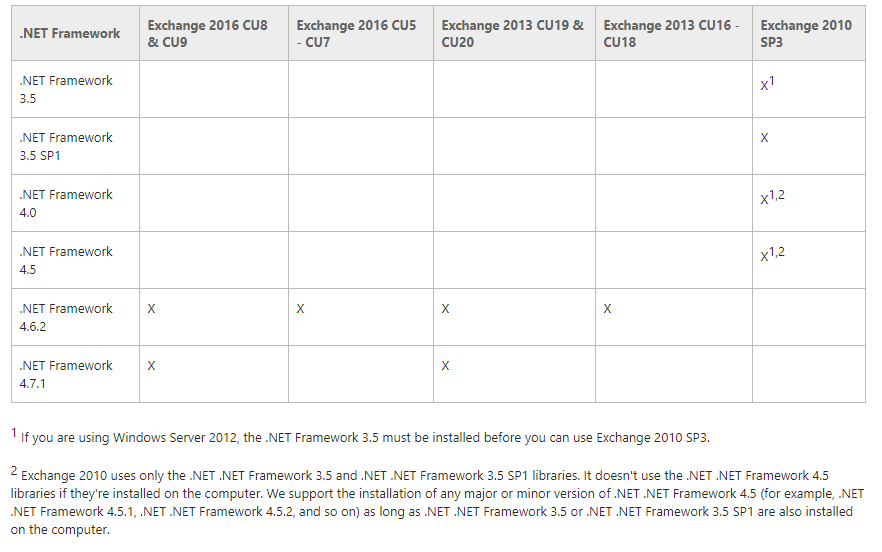
The full list of supported .NET Framework versions are available at Exchange Server Supportability Matrix – Microsoft .NET Framework
To block the installation of .NET Framework 4.7.2 from Windows Update, you can run the following command:
reg add "HKLM\SOFTWARE\Microsoft\NET Framework Setup\NDP\WU" /v BlockNetFramework472 /t REG_DWORD /d 1 /f
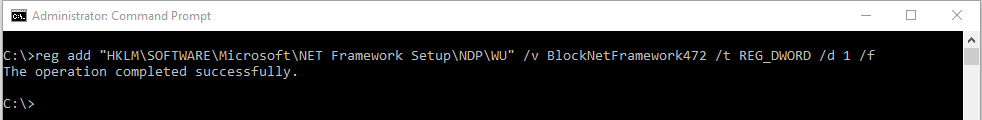
This will add the following registry key:
[HKEY_LOCAL_MACHINE\SOFTWARE\Microsoft\NET Framework Setup\NDP\WU] "BlockNetFramework472"=dword:00000001
To unblock the installation, once it’s supported you can run the following command:
reg delete "HKLM\SOFTWARE\Microsoft\NET Framework Setup\NDP\WU" /v BlockNetFramework472 /f
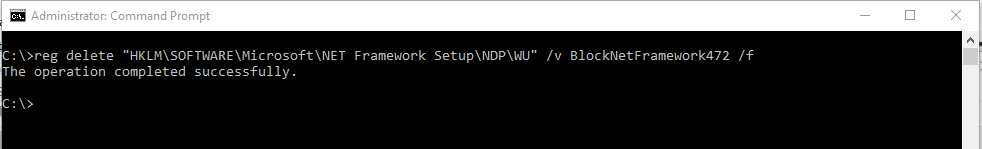
This will remove the registry key from the computer and the update will be available once again from Windows Update.
Tags : .NET Framework, Exchange, Exchange Server
Personlig rådgivning
Vi erbjuder personlig rådgivning med författaren för 1400 SEK per timme. Anmäl ditt intresse i här så återkommer vi så snart vi kan.


Add comment