Posted in : Applications, Citrix, Other, Virtual Apps and Desktops Av Stina Perbo Översätt med Google ⟶
6 years ago
Citrix Smart Check is a software and a service that installs on a Citrix Delivery Controller and collects diagnostic data, sends it to the Citrix Cloud account, where it gets analyzed and presented on the Citrix Cloud website. The information helps Citrix administrators to prevent and resolve issues before they happen or impact the users, give recommendations on fixes and to keep the Citrix environment stable.
The Smart service helps Citrix administrators that do not have their own monitoring setup or are unable to monitor their sites for other reasons and presents it on a webpage overview. The administrators can also get scheduled summarized mail reports regarding errors, warnings and information regarding the state of the different sites.
What Smart Check provides
- Overview of the Citrix sites and products used, site-by-site
- An extensive diagnostic and health checks for the different sites and services
- Scheduled health controls of Delivery Groups, StoreFronts, Delivery Controllers, Machine Catalogs, Provisioning and License Servers
- Give recommendations what administrators should do with the site to keep it up-to-date and stable
- Help with simplified troubleshooting and pin down where the issue may be impacting users
- Upload diagnostic data to Citrix Insight Services (CIS)
How to get started
First, you need a Citrix Cloud account. Register an account at https://smart.cloud.com. After you have created an account you can login, click Add Site and download the Smart Check software. The software should be installed on a Delivery Controller on the site and comes with a one-time signed JSON Web Token (JWT) that is used to connect your site to the Citrix Cloud – Smart Tools service.
Once the Smart Check agent is installed it will show up on the Citrix Cloud – Smart Check webpage as Site Discovered. You will need to click on Complete Setup and provide a domain user account that is a member of the local Administrator group of the Delivery Controller and full administrator role in Citrix Studio. PowerShell 3.0 or greater needs to be installed on the Delivery Controllers and outbound internet access on port 443 enabled to be able to upload to Citrix Cloud.
For VDA the following must be enabled:
For a full list of requirements and supported site components, visit Citrix Product Documentation – Smart Check requirements.
Smart Checks
- Site Health
- Citrix Optimizer
- Citrix Provisioning
- Delivery Controller Configuration
- License Server
- LTSR Compliance
- Product LifeCycle
- StoreFront
- VDA Health
Each category contains several checks. You can read an excerpt of the different checks performed below.
Site Health Checks
Site Health Checks provide a comprehensive evaluation of all the FMA services including their database connectivity on your Delivery Controllers. Citrix recommends you run these checks at least once daily. Site Health Checks verify the following conditions:
- A recent site database backup exists
- Citrix broker client is running for environment test
- Citrix Monitor Service can access its historical database
- Database connection of each FMA service is configured
- Database can be reached by each FMA service
- Database is compatible and working properly for each FMA service
- Endpoints for each FMA service are registered in the Central Configuration service
- Configuration Service instances match for each FMA service
- Configuration Service instances are not missing for each FMA service
- No extra Configuration Services instance exists for each FMA service
- Service instance published by each FMA Service matches the service instance registered with the Configuration service
- Database version matches the expected version for each FMA service
- Each FMA service can connect to Configuration Logging Service
- Each FMA service can connect to Configuration Service
Citrix Provisioning Checks
Citrix Provisioning Checks verifies Citrix Provisioning status and configuration.The following checks are performed:
- Installation of Provisioning Server and Console
- Inventory executable is running
- Notifier executable is running
- MgmtDaemon executable is running
- StreamProcess executable is running
- Stream service is running
- Soap Server service is running
- TFTP Service is running
- PowerShell minimum version check
- Database and Provisioning server availability
- License Server connectivity
- Provisioning Update Check
- PXE service is running
- TSB service is running
- VDA software installation
- VDA machine domain membership
- VDA communication ports availability
- VDA services status
- VDA Windows firewall configuration
- VDA communication with each Controller
- VDA registration status
For Session Launch:
- Session launch communication ports availability
- Session launch services status
- Session launch Windows firewall configuration
- Validity of Remote Desktop Server Client Access License
Closing words
You can run checks manually, but it is also possible to schedule (recommended) the different health checks and get a summarized report daily or every week at designated time of day. The summary gets mailed to the registered Citrix Cloud account and to view more information you need to logon to the Smart Cloud website.
It is possible to view previous reports of the Smart Check runs and hide alerts that has been previously acknowledged:
Under Site Details you can view components or add new ones. If needed it is also possible to Edit Site Credentials, Sync Site Data or Delete the Site:
Smart Check is supported both on-prem and in the Citrix Cloud environment.
It is easy to setup and brings a great deal of value. You should try it out! Let me know how it went in the comments down below.
Smart Tools contains Smart Checks and Smart Scale. Smart scale helps reduce your XenApp and XenDesktop on Azure Cloud resource costs. But this will be in covered another post.
Source: https://docs.citrix.com/en-us/smart-tools/whats-new.html
Tags : Citrix Cloud, Citrix Provisioning, cloud, Virtual Apps;, Virtual Desktops, XenApp, xendesktop
Personlig rådgivning
Vi erbjuder personlig rådgivning med författaren för 1400 SEK per timme. Anmäl ditt intresse i här så återkommer vi så snart vi kan.
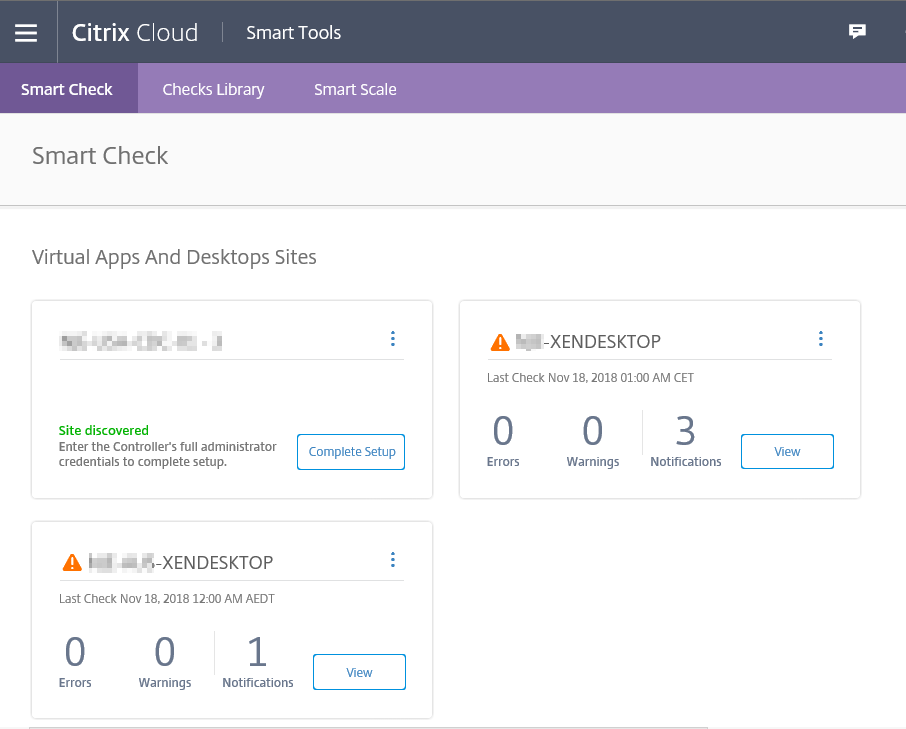
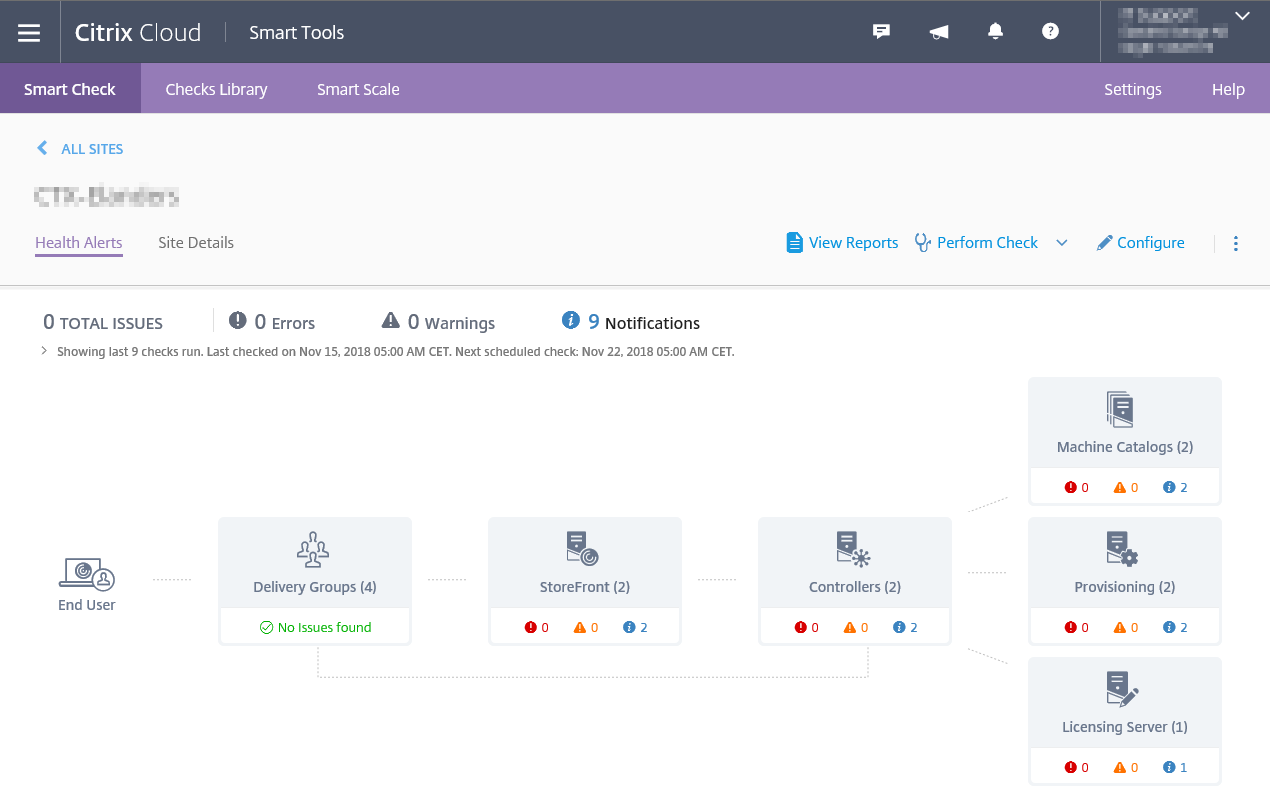
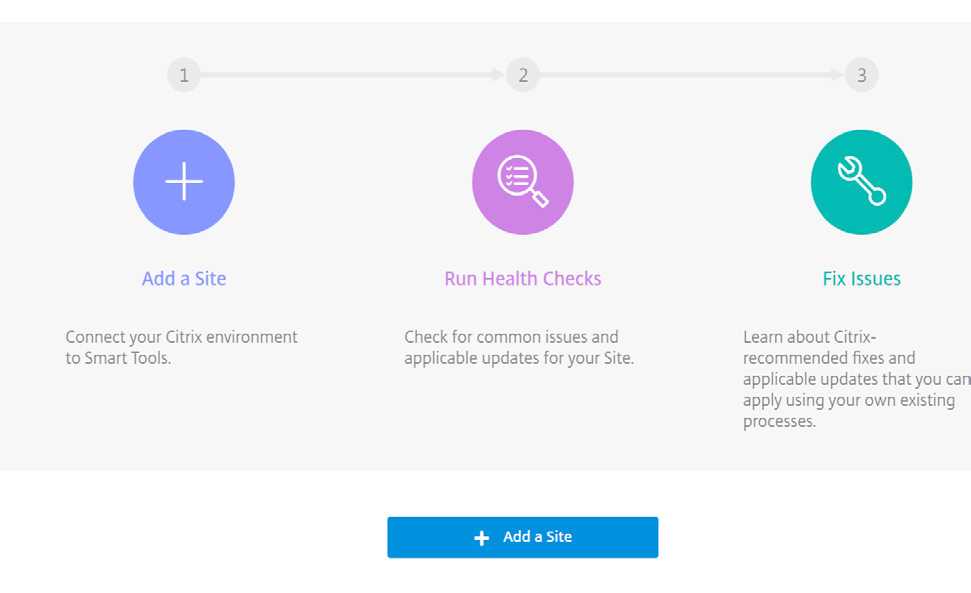
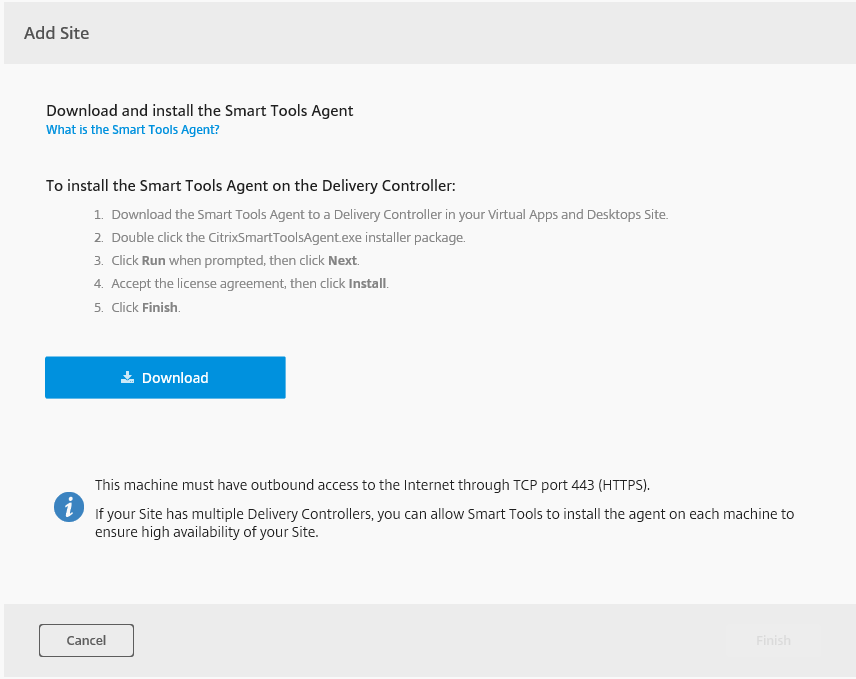
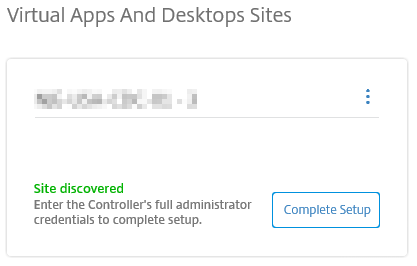
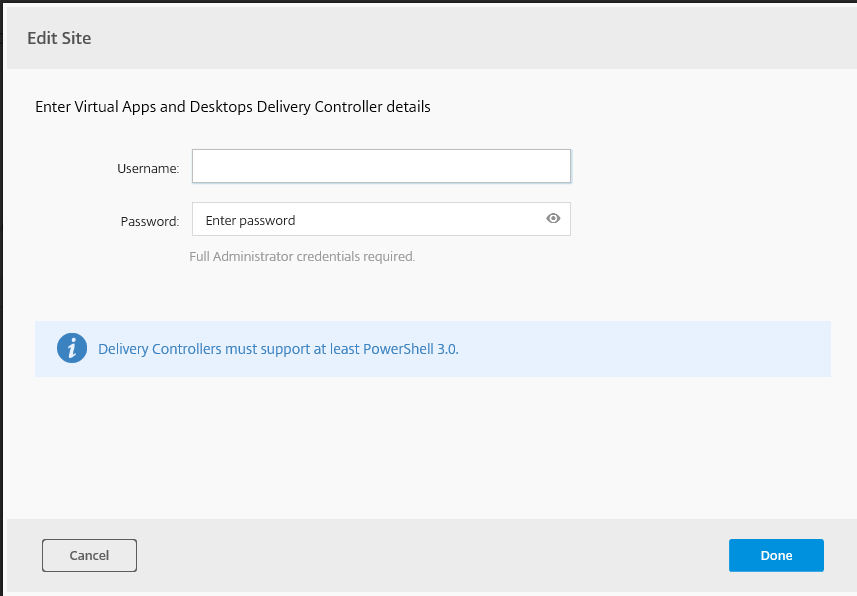
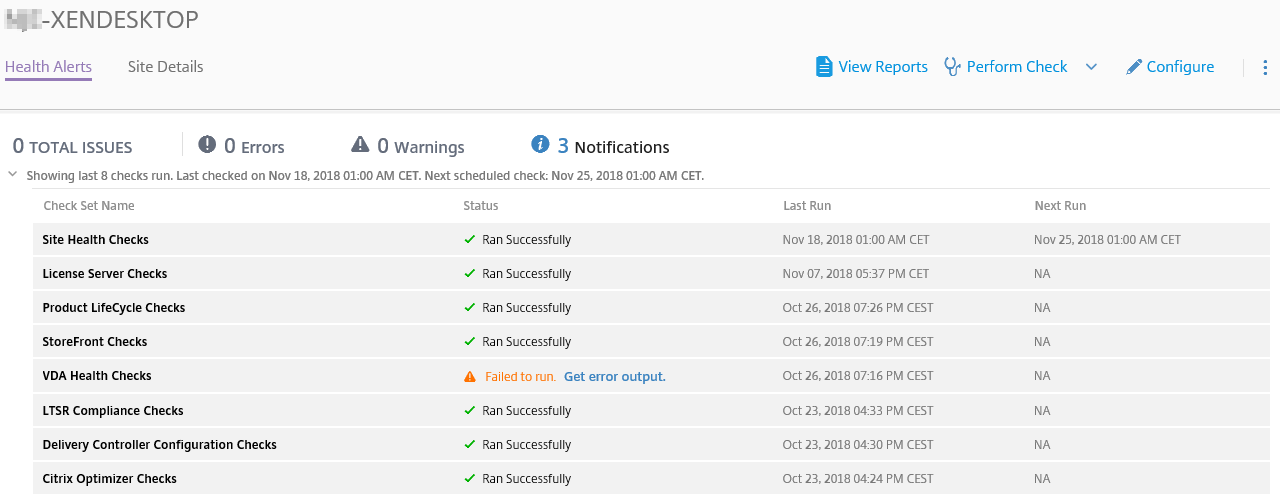



Add comment